Follow the old guide to install WoW Burning Crusade 2.4.3 and after you have it:
Make a copy of your WoW folder:

Rename it to "WoW Lich King" (or whatever):
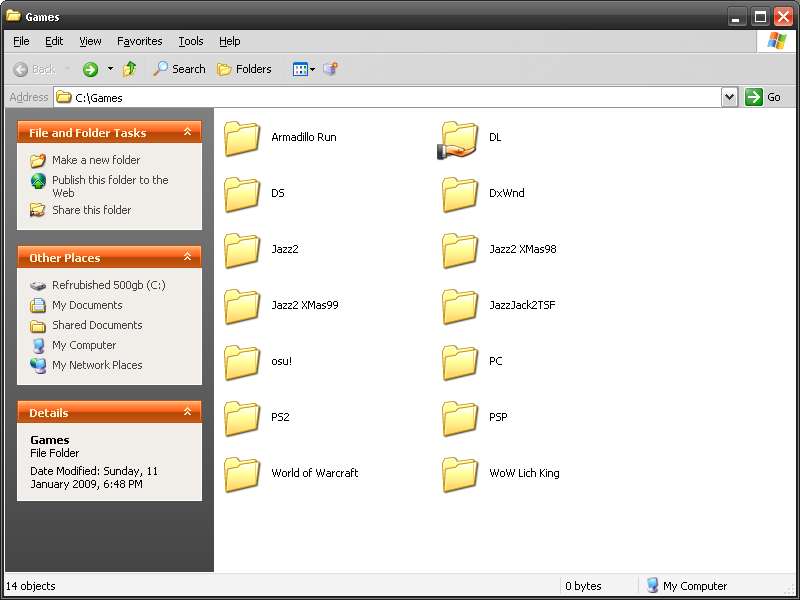
Open up regedit from start - run and navigate to
HKEY_LOCAL_MACHINE\SOFTWARE\Blizzard Entertainment\World of Warcraft

Change the install path to the folder you just made.
Now install Lich King from CD/DVD or from Internode:
World of Warcraft: Wrath of The Lich King Client.
You will need to patch to v3.0.2 for private servers, here is the patch process:
World of Warcraft v3.0.1 to v3.0.2 US/Aus Patch
then
World of Warcraft v3.0.2 to v3.0.3 US/Aus Patch
You will now be patched to version 3.0.3 which is what private servers for lich king currently run on.
The server I am playing Lich King on is an Australian one which was actually the very first WoW private server I played on, amazingly it's not only still around but has a domain name and a flashy website now!
Head over to WoC Server to register for it.
Now the last thing you need to do is set your realm list.
1) Go to your Lich King directory.
2) Go into the folder Data
3) Go into the folder enUS
4) Open up the file named "realmlist.wtf"
(Note: You can open it with any default text editor, I recommend Notepad)
Replace the entire data in it with the following data:
set realmlist realm.wocserver.org
3) Run World of Warcraft and start playing!




No comments:
Post a Comment